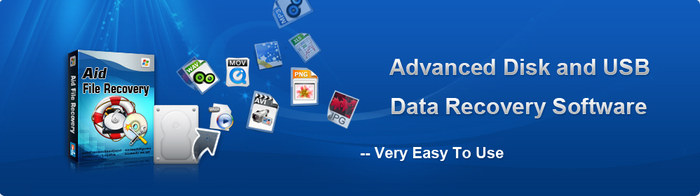Aidfile recovery software
Recovers files that have been deleted on your device
- Category Files
- Program license Trial version
- Version 3.673
- Size 4.99 MB
- Works under: Windows Vista
- Program available in English
- Program by mitusoft,ltd
Aidfile Recovery Software makes it easy to find lost or missing files on your computer. It searches through your directories and various other places to find backup versions.
There is nothing worse than accidentally losing an important file. When you work from home, you often create documents and other files that you send to the head office. If you're a student, you need to retain copies of previous papers and assignments for future reference. Even if you don't work from home and aren't in school, you'll still have data you want to keep, including family photos and tax records. A power surge or simply a slip of the hand may leave you wondering what happened to them.
With Aidfile Recovery Software, you can now search for those missing files without making a trip to a computer shop or paying a technician to search for you. The software asks that you complete several steps. First, you select the type of scan or search you want to perform. It lets you search for erased files, files that you deleted from your recycling bin, files that you lost during a recovery failure and files that another app deleted. Next, it lets you select whether to search for that file on a specific drive or all drives.
A common reason you might lose some files is that you downloaded a harmful program. When you download something that comes with malware or spyware and then conduct a virus scan, your security system may find that the malicious software has infected other applications. A security scan may also delete the malware and files it associates with that program, including some of your important documents. With this new recovery software, you can now restore files that other programs deleted and those that you thought you would never get back.
While Aidfile Recovery Software can look for documents created by Word and similar applications, it can also search your system for lost videos, pictures and other files. You can search for these files by the exact name that you gave each one. If you aren't sure what you named it, you can search by entering letters found in the name. Aidfile Recovery Software may not find every document that you ever lost, but it can locate files accidentally deleted by you and files erased by hardware issues and other programs.
Pros:
- Searches for files on individual directories or your entire computer
- Lets you select how you lost the data
- Recovers files of different types and formats
- Does simple searches quickly
- Can recover files deleted from your recycling bin and data erased by your programs
Cons:
- May not find all missing files
- Requires that you know some identifying information about the file
- Takes a long time to search all directories
- Cannot recover infected or harmful files
- Less experienced users may have a hard time performing searches